The cloud revolution has transformed how we work, creating a sea of possibilities for building stunning applications. But navigating its layers can feel like deciphering an ancient map. Today, we set sail for a crucial island: Platform as a Service (PaaS) a new member of XaaS Family. Forget clunky infrastructure setup – PaaS offers a pre-built playground where developers can code with joy, launch applications at lightning speed, and scale them effortlessly.
Table of Contents
What is PaaS?
Platform as a Service (PaaS) is a type of cloud computing model that provides developers with a ready-to-use platform for building and managing applications.
Looking into Stats- The global PaaS market is expected to reach $72.4 billion by 2027, growing at a CAGR of 22.7% from 2022 to 2027. (Source: Grand View Research, PaaS Market Size & Forecast, 2023)
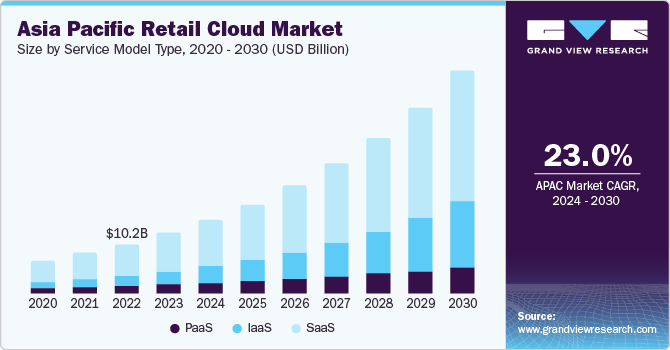
Think of it as a well-equipped kitchen: PaaS offers the essential infrastructure (servers, storage, databases) and tools (programming languages, development frameworks) needed to cook up delicious applications (online services, mobile apps, etc.) without the hassle of building the kitchen itself.
PaaS plays a crucial role in cloud computing by:
- Simplifying application development: Developers can focus on coding and functionality, leaving the underlying infrastructure management to the PaaS provider.
- Accelerating development cycles: Applications can be launched faster without struggling with infrastructure setup.
- Reducing costs: Users pay only for the resources they utilize, eliminating the overhead of managing servers and software.
- Boosting agility: Applications can be easily scaled up or down to meet changing demands.
- Enhancing security: PaaS providers typically offer robust security measures for user data and applications.
If you’re looking to build modern, dynamic applications without getting bogged down in infrastructure concerns, PaaS is a powerful and efficient solution. Stay tuned for further exploration of PaaS components, comparisons with other cloud models, and real-world examples of its success.
Types of PaaS
There are three main types of PaaS: public PaaS, private PaaS, and hybrid PaaS.
Public PaaS
Public PaaS is the most common type of PaaS. It is hosted by a third-party cloud provider, such as Amazon Web Services (AWS), Microsoft Azure, or Google Cloud Platform. Public PaaS is a good choice for businesses that want to get started with PaaS quickly and easily, without having to invest in their own infrastructure.
Private PaaS
Private PaaS is hosted on a company’s own private cloud infrastructure. This gives businesses more control over their PaaS environment, but it also requires more upfront investment and ongoing maintenance. Private PaaS is a good choice for businesses that need to comply with strict security or compliance requirements, or that need to integrate PaaS with their existing IT infrastructure.
Hybrid PaaS
Hybrid PaaS is a combination of public and private PaaS. This allows businesses to get the best of both worlds, with the scalability and flexibility of public PaaS and the control and security of private PaaS. Hybrid PaaS is a good choice for businesses that need to support a mix of applications, or that need to scale their PaaS environment up or down as needed.
In addition to these three main types, there are also other, more specialized types of PaaS, such as:
Communications PaaS (CPaaS): Provides tools and services for building and managing communication applications, such as voice, video, and messaging.
Mobile PaaS (mPaaS): Provides tools and services for building and managing mobile applications.
Open PaaS: Is open source and community-driven. This makes it a good choice for businesses that want more control over their PaaS environment and that want to contribute to the development of the platform.
Integration Platform as a Service (iPaaS): Provides tools and services for integrating different applications and data sources.
Database as a Service (DBaaS): Provides database services on a pay-as-you-go basis.
Middleware as a Service (MWaaS): Provides middleware services, such as messaging, security, and caching.
The right type of PaaS for your business will depend on your specific needs and requirements.
What is PaaS in Cloud Computing: Your Platform for Building in the Cloud
Platform as a Service (PaaS) is a type of cloud computing service that provides developers with a ready-to-use platform for building, deploying, and managing applications.
- 33% of companies have already adopted PaaS, with 72% expecting to use it in the future. (Source: SaaSworthy Blog, Key PaaS Statistics That You Should Know)
Here’s how PaaS fits into the cloud landscape:
- Stacks on top of Infrastructure as a Service (IaaS): While IaaS provides the raw building blocks like servers, storage, and networking, PaaS offers a higher level of abstraction, giving you a ready-to-use foundation for your application.
- Sits below Software as a Service (SaaS): Unlike SaaS where you simply use pre-built applications, PaaS gives you more control and flexibility to customize and build your own applications.
Here’s what you get with PaaS:
- Essential infrastructure: Servers, storage, databases, operating systems – everything you need to run your application without managing it yourself.
- Development tools and services: Programming languages, development frameworks, middleware – a pantry of options to build your application according to your specific needs.
- Simplified management: Leave the infrastructure management to the PaaS provider and focus on what you do best: developing your application.
Benefits of using PaaS:
- Faster development cycles: No need to waste time setting up infrastructure, allowing you to launch your applications faster.
- Reduced costs: Pay only for the resources you use, without the overhead of managing servers and software.
- Increased agility: Easily scale your application up or down to meet changing demands.
- Enhanced security: Benefit from the PaaS provider’s robust security measures for data and applications.
PaaS is a powerful tool for developers, startups, and businesses of all sizes looking to build and deploy modern applications in the cloud. If you’re interested in exploring the possibilities of PaaS further, stay tuned for more detailed information on its components, comparisons with other cloud models, and real-world examples of its success.
PaaS vs. SaaS: Clear Differences for Your Cloud Projects
In the world of cloud computing, choosing the right platform can be confusing. Two popular options, PaaS and SaaS, might sound similar, but they cater to different needs. Let’s break down the key differences:
PaaS (Platform as a Service):
- Think of it as your own construction site: PaaS provides the essential building blocks (servers, storage, databases) and tools (programming languages, frameworks) you need to build your own applications.
- High control and customization: You have the freedom to design and develop your application exactly how you envision it.
- Sits in the middle of the cloud stack: Requires more technical expertise than SaaS but offers much more flexibility.
SaaS (Software as a Service):
- Imagine it like a pre-built restaurant: SaaS offers ready-to-use software applications you can access through a web browser or mobile app.
- Limited control and customization: You use the existing features and functionalities of the application offered by the provider.
- Occupies the top of the cloud stack: Easiest to use, but less flexible than PaaS.
| Feature | PaaS | SaaS |
|---|---|---|
| Level of control | High | Low |
| Customization | Extensive | Limited |
| Cloud stack position | Middle | Top |
| Analogy | DIY cooking studio | Pre-built restaurant |
Which one is right for you?
- Go for PaaS if: You have specific needs for your application, want full control over development and customization, and enjoy building things from scratch.
- Choose SaaS if: You prioritize ease of use, want access to pre-built applications quickly, and don’t require extensive customization.
Remember, both PaaS and SaaS offer valuable solutions for different needs. Understanding their distinctions will help you choose the right platform to build your digital dream in the cloud.
Stay tuned for further exploration of PaaS components, its advantages over IaaS, and real-world examples of its success.
What is an Example of PaaS?
Think of PaaS as the versatile toolkit for developers crafting modern applications in the cloud. Its flexibility shines in numerous scenarios:
1. Building Web Applications:
E-commerce platforms: Companies like Shopify and BigCommerce offer PaaS solutions for businesses to build and manage their online stores with ease.
Content management systems: Platforms like WordPress and Drupal provide PaaS environments for creating and managing dynamic websites, perfect for bloggers and news outlets.
2. Developing Mobile Apps:
Gaming studios: PaaS enables rapid development and scaling of mobile games, as seen with Unity and Unreal Engine, empowering studios to reach a wider audience.
Banking and finance: Fintech companies leverage PaaS to build secure and reliable mobile banking apps, like Chime and Robinhood.
3. Creating APIs:
Social media platforms: Companies like Twitter and Facebook use PaaS to develop and scale APIs that power their integrations with other apps and services.
Travel booking platforms: Travel companies utilize PaaS to build APIs for flight and hotel booking integrations, offering seamless user experiences.
Beyond these common scenarios, PaaS empowers diverse industries:
Healthcare: Building secure patient portals and medical record management systems.
Education: Creating online learning platforms and collaborative study tools.
Manufacturing: Developing real-time monitoring and data analytics applications for optimizing production lines.
Real-world success stories:
- Netflix: Built its global streaming platform on Amazon Web Services’ PaaS offering, enabling rapid scaling and content delivery to millions of users.
- Airbnb: Uses Google App Engine and Kubernetes for its core platform, ensuring responsiveness and scalability for its massive user base.
- General Electric: Leverages Pivotal Cloud Foundry for industrial IoT applications, connecting machines and providing real-time data insights.
These examples showcase the power of PaaS in building innovative and scalable applications across a wide range of industries. If you’re looking for a flexible and efficient platform to develop your next digital masterpiece, PaaS could be the missing ingredient in your recipe.
Stay tuned for further exploration of PaaS components, its benefits over IaaS, and practical guidance on choosing the right PaaS provider for your needs.
IaaS vs. PaaS: Navigating the Cloud Infrastructure Landscape
When choosing a cloud platform, understanding the differences between IaaS and PaaS is crucial. Both offer access to cloud resources, but who manages what makes a big difference:
Infrastructure Management:
IaaS (Infrastructure as a Service): You have complete control over the underlying infrastructure – servers, storage, networking, etc. This means you’re responsible for installation, configuration, patching, and maintenance.
PaaS (Platform as a Service): The PaaS provider manages the underlying infrastructure, leaving you free to focus on building and deploying your applications. You still have control over your application code and configuration, but not the underlying hardware and software.
Target Audience:
IaaS: Targets experienced IT professionals and developers comfortable managing complex infrastructure.
PaaS: Caters to developers and businesses looking for a simpler and faster way to build and deploy applications without extensive infrastructure expertise.
Pros and Cons:
IaaS:
Pros:
- Maximum control and flexibility.
- Ideal for complex applications with specific infrastructure requirements.
- Cost-effective for large-scale deployments.
Cons:
- Requires significant technical expertise and resources.
- Time-consuming to set up and maintain.
- Can be complex and error-prone for beginners.
PaaS:
Pros:
- Faster development and deployment cycles.
- Easier to manage and scale applications.
- Lower operational costs compared to IaaS.
- Reduced risk of infrastructure errors.
Cons:
- Less control over the underlying infrastructure.
- May not be suitable for highly customized applications.
- Potential vendor lock-in.
Use Cases:
IaaS: Ideal for building custom applications with specific infrastructure needs, large-scale deployments requiring granular control, or running existing applications on cloud infrastructure.
PaaS: Perfect for building web and mobile applications, APIs, and microservices, quickly developing and deploying prototypes or MVPs, and leveraging pre-built tools and frameworks.
Ultimately, the choice between IaaS and PaaS depends on your specific needs and technical expertise. Consider factors like your team’s skill set, application complexity, budget, and desired level of control to make the best decision.
Stay tuned for further exploration of PaaS components, its advantages over SaaS, and practical tips for selecting the right cloud platform for your project.
PaaS: Your Stepping Stone to Cloud Application Success
Our exploration of PaaS concludes with some key takeaways:
- PaaS is a powerful platform for building and managing modern applications in the cloud, offering pre-built infrastructure and tools for developers.
- It bridges the gap between IaaS and SaaS, providing flexibility and control over development without the burden of managing complex infrastructure.
- PaaS shines in diverse scenarios, from web applications and mobile apps to APIs and microservices, across industries from e-commerce and healthcare to education and manufacturing.
- The choice between IaaS, PaaS, and SaaS depends on your specific needs. Consider your technical expertise, application complexity, budget, and desired control to make the right call.
Remember:
- Go for IaaS if: You need maximum control and flexibility for complex applications with specific infrastructure requirements.
- Choose PaaS if: You prioritize faster development, easier management, and reduced operational costs, particularly for web, mobile, and API development.
- Opt for SaaS if: You want ready-to-use applications with minimal setup and prefer ease of use over customization.
Looking ahead, PaaS is poised for exciting developments:
- Serverless computing: PaaS will increasingly integrate serverless features, further simplifying application deployment and scaling.
- Artificial intelligence and machine learning: PaaS platforms will offer built-in AI and ML tools, empowering developers to build more intelligent applications.
- Edge computing: PaaS will cater to edge computing needs, enabling seamless development and deployment of applications closer to data sources.
By embracing PaaS and its evolving capabilities, you can build resilient, scalable, and future-proof applications that unlock the full potential of the cloud. So, take the leap, explore the possibilities, and let PaaS be your stepping stone to cloud application success!
We hope this comprehensive overview of PaaS has been informative and helpful. Feel free to ask any further questions you may have.
Common Questions about PaaS
1. Is Salesforce SaaS or PaaS?
Salesforce is primarily considered a SaaS (Software as a Service) offering. It provides pre-built cloud applications like CRM, marketing automation, and customer service software that users access through a web browser or mobile app. While Salesforce provides some customization options, the core functionality and infrastructure are managed by Salesforce itself.
2. Is AWS a PaaS or IaaS?
AWS (Amazon Web Services) offers both IaaS (Infrastructure as a Service) and PaaS (Platform as a Service) capabilities. As IaaS, it provides raw computing resources like servers, storage, and networking. With PaaS offerings like AWS Elastic Beanstalk and AWS Lambda, it also allows developers to deploy and manage applications without managing the underlying infrastructure. So, AWS can be both depending on the specific service you’re using.
3. Is Azure a PaaS?
Yes, Azure is primarily a PaaS offering. It provides developers with a platform to build, deploy, and manage applications without having to worry about the underlying infrastructure. Azure also offers IaaS and SaaS services, so it’s a comprehensive cloud computing platform.
4. Is a cloud-based file server IaaS or PaaS?
A cloud-based file server can be either IaaS or PaaS, depending on how it’s managed and used.
If the service provider manages the storage and you simply upload and download files, it’s more likely IaaS. You’re essentially renting storage space and the provider takes care of everything else.
If the service provider offers features like file sharing, collaboration tools, and access control, it could be considered PaaS. You’re getting more than just basic storage; you’re getting a platform for managing your files.
5. Is Amazon Connect SaaS or PaaS?
Amazon Connect is a SaaS (Software as a Service) offering. It’s a cloud-based contact center solution that provides pre-built features for managing customer interactions like routing calls, managing queues, and generating reports. You don’t need to manage any infrastructure or software; you simply access the service through a web browser or mobile app.
6. Is Kubernetes IaaS or PaaS?
Kubernetes is an open-source platform for container orchestration, which can be used in conjunction with both IaaS and PaaS. It helps you automate the deployment, scaling, and management of containerized applications. While Kubernetes itself is not an IaaS or PaaS offering, it can be used on top of these platforms to manage containerized workloads.





