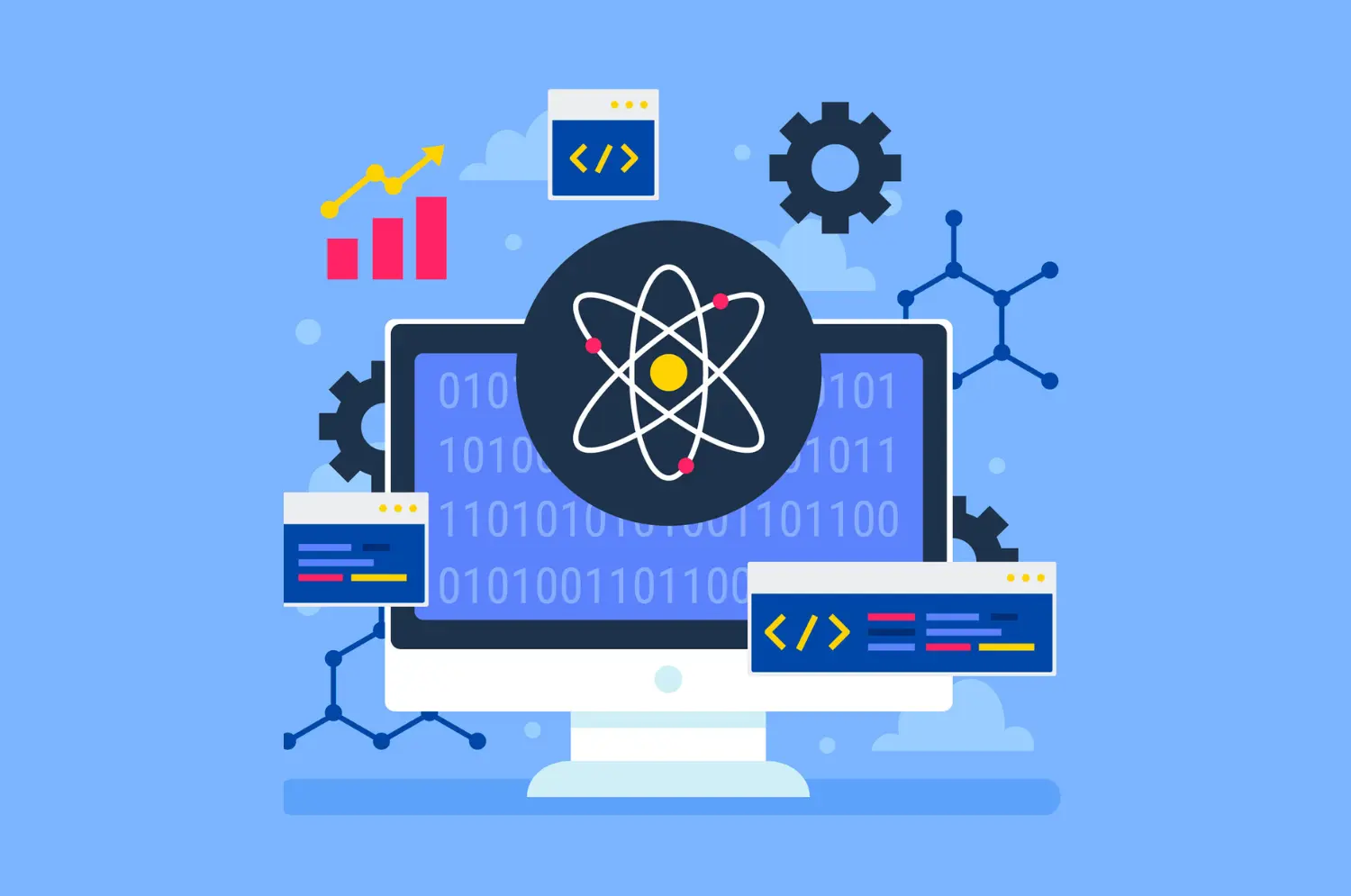In today’s fast-paced world, mobile app development is a crucial aspect of the tech industry. To create successful and efficient mobile applications, developers need to choose the right tools that can help them build high-quality apps. One such tool that has gained immense popularity among mobile app developers is React, a JavaScript framework known for its efficiency and effectiveness.In this article, we will explore the top React developer tools that can significantly improve the development process, boost productivity, and ensure the creation of effective mobile applications. These tools offer a wide range of features and functionalities that can simplify debugging, enhance component visualization, improve testing capabilities, and optimize code quality.
Table of Contents
What is a React Developer Tool?
Before diving into the details of the top React developer tools, let’s first understand what a React developer tool is and its key features. React Developer Tools are a set of useful applications that allow developers to debug and analyze React projects. These tools can be accessed as independent applications or browser extensions, providing developers with valuable insights into the component structure, state, and properties of their React apps. This enables them to identify and address issues more efficiently during the development process.
The key features of React Developer Tools include:
Component Tree Visualization
One of the essential features of React Developer Tools is the ability to examine the hierarchical structure of React components. This visualization, represented as a tree-like structure, allows developers to understand how components are nested within each other, making it easier to comprehend the relationships between parent and child components.
Component Inspection
With React Developer Tools, developers can analyze individual React components to view their context, props, and current state. This capability is particularly helpful when trying to identify why a component may not be rendered as expected or when evaluating the data being supplied to a component.
Component State and Props Monitoring
React Developer Tools enable real-time monitoring of component state and props. As developers interact with the application, the tool updates to display the latest state and prop values for each component, providing valuable insights into the behavior of the app.
Time Travel Debugging
Time travel debugging is a powerful feature offered by React Developer Tools. It allows developers to view component states and properties in real-time, updating to show the most recent values as they interact with the application. This feature is particularly useful for identifying and resolving issues related to component behavior and data flow.
Highlighting and Inspection of DOM Elements
React Developer Tools provide developers with the ability to select a component from the tree and inspect its corresponding DOM element on the page. This feature helps ensure accurate identification of the rendering output of a particular component, facilitating effective debugging and troubleshooting.
Hooks Support
React Developer Tools also offer support for inspecting and debugging React Hooks. Developers can view the current state and values of hooks used across components, enabling efficient debugging and optimization of React Hook usage.
It’s important to note that the specific features and functionalities of React Developer Tools may vary based on the version and updates made by the React team or the community. However, the overall goal remains the same – to help React developers create, debug, and enhance their React applications.
Now that we have a clear understanding of React Developer Tools and their key features, let’s delve into the top React developer tools that can significantly improve your mobile app development process.
1. React Native
React Native, created by Facebook, is a powerful and widely used technology for building cross-platform mobile applications. With React Native, developers can leverage the power of React and JavaScript to create mobile apps that can run on multiple platforms, such as iOS and Android. One of the key advantages of React Native is its ability to reuse a significant percentage of codebase across different platforms, saving time and effort in the development process.
Pros:
- Native-like performance: React Native connects React components to native elements, providing users with a native-like experience and ensuring high app performance.
- Large ecosystem and community: React Native is maintained by Facebook and has a vast ecosystem of third-party libraries, modules, and plugins, making it easier to find solutions and leverage existing resources.
- Hot Reloading: React Native offers hot reloading functionality, allowing developers to see immediate results when making code changes, leading to faster development cycles.
- Live Reload: React Native allows developers to view changes to the application without having to recompile the entire codebase, further enhancing development speed.
Cons:
- Performance limitations: For some complex features, React Native may require the use of native modules, which can slightly impact performance.
- Platform-specific issues: Occasionally, developers may encounter platform-specific flaws or inconsistencies that may need to be addressed.
2. Expo
Expo is a comprehensive set of tools and services built on top of React Native, providing additional features and streamlining the development process. Expo offers an extensive range of pre-built components and native modules, making it easy to add features like camera access, push notifications, and more. With Expo, developers can rapidly prototype ideas, as it comes with pre-configured tools that speed up the development process and enable quick testing.
Pros:
- Rapid prototyping: Expo’s pre-configured tools allow developers to quickly test ideas through prototyping, enabling faster iterations and validation.
- No build configuration: Expo eliminates the need for manual configuration by providing a seamless setup experience for React Native apps.
- Over-the-air updates: Expo’s update mechanisms allow developers to push significant bug fixes or upgrades to users without requiring app store clearance, ensuring faster and more efficient updates.
Cons:
- Limited access to native modules: Expo imposes some limitations on accessing certain native modules, which can be a drawback for complex projects with specific requirements.
- Project size: When using the Expo library, the app’s size may increase compared to a minimally developed React Native project.
3. Redux
Redux is a popular library for managing states in React applications. It provides a predictable state container that integrates seamlessly with React, making it easier to manage and share states across components. Redux follows a one-way data flow, simplifying the tracking of state changes and troubleshooting application states. It also offers advanced add-ons like Redux DevTools, which help visualize and troubleshoot state changes.
Pros:
- Predictable state management: Redux’s one-way data flow ensures predictable state management, making it easier to track changes and troubleshoot application states.
- DevTools: Redux provides advanced browser add-ons like Redux DevTools, which facilitate visualizing and debugging state changes.
- Middleware support: Redux allows developers to add middleware to enhance functionality, such as logging, concurrent actions, and more.
Cons:
- Steeper learning curve: Redux may have a steeper learning curve, especially for developers new to state management concepts.
- Boilerplate code: Using Redux in small applications may result in some boilerplate code, which some developers may consider unnecessary.
4. React Navigation
React Navigation is a widely used library for handling navigation in React and React Native applications. It offers a versatile and flexible navigation mechanism, allowing developers to build complex navigation flows with ease. React Navigation supports various navigation patterns, including stack, tab, drawer, and more, enabling developers to create intuitive and user-friendly navigation experiences.
Pros:
- Variety of navigation patterns: React Navigation provides a wide range of navigation patterns, making it easier to create complex navigation flows that suit different app requirements.
- Deep linking: React Navigation supports deep linking, allowing developers to link to specific app screens or states, enhancing user engagement and SEO possibilities.
- Cross-platform compatibility: React Navigation works smoothly on both iOS and Android platforms, ensuring consistent navigation experiences.
Cons:
- Learning curve: React Navigation may require some time for developers to grasp the concepts and workflow, especially when dealing with more complex navigation flows.
5. Storybook
Storybook is an interactive environment for developing and testing UI components. It allows developers to view the component library and different states of components, improving development speed and ensuring component reusability and testability. One of the core features of Storybook is its ability to run separately from the main project. This means that the creation of new components doesn’t depend on the main project, enabling developers to develop and tweak components in isolation, simulate various use cases, and automate testing.
Pros:
- Component isolation: Storybook allows developers to create and test components independently, promoting code modularity and reuse.
- Automatic documentation: Storybook automatically generates documentation and usage examples by writing “tales” for each component, enhancing code documentation and knowledge sharing.
- Compatibility with other frameworks and testing tools: Storybook is compatible not only with React but also with other frontend frameworks like Angular, Vue.js, Svelte, and other testing tools like Jest and Enzyme, making it useful for a wide variety of projects.
6. Reactide
Reactide is a dedicated IDE for web application development in React. It provides a range of great features that optimize the development process. With real-time component visualization, developers can see their app’s architecture directly in the environment, making it easier to understand the overall structure. Reactide also offers a built-in Node.js server integrated with a custom browser simulator, eliminating the need for complex configuration. Additionally, hot reloading allows developers to make quick changes and immediately view the results in the browser.
7. React Testing Library
React Testing Library is a useful library for testing React code. It builds on top of the DOM Testing Library and provides additional functionalities to facilitate testing React components. With excellent documentation and helpful examples, React Testing Library allows developers to test React code efficiently and effectively.
8. React Sight
React Sight is a lightweight visualization tool that helps debugging large and complex React projects. It represents the application as a hierarchical tree of components, allowing developers to visualize the flow of components and focus on those components they need to interact with. React Sight can be installed as a Chrome extension.
9. Bit
Bit is an online collaboration platform for sharing React components. It allows teams to work together on individual components and check component dependencies separately from the main project. Bit also provides a vast library of existing React components and apps, allowing developers to search for and download components that fit their project requirements.
10. Cypress
Cypress is a JavaScript framework for writing end-to-end tests in frontend projects. It offers an excellent development experience with its plain English documentation, comprehensive API description, and useful guides. Cypress supports various frontend frameworks, including React, Angular, and more, making it a versatile testing tool for different projects.
Conclusion
In this article, we have explored the top React developer tools that can significantly improve the development process and help build effective mobile applications. These tools offer a wide range of features and functionalities, including debugging, component visualization, testing, and code optimization. By leveraging these tools, React developers can save time, write cleaner code, and enhance the overall quality of their mobile applications.
Remember that choosing the right tools depends on the specific requirements of your project, the preferences of your team, and the complexity of the application you are building. With the rapid evolution of frontend development, it’s essential to continuously upgrade your skills and stay updated with the latest tools and technologies.
What are your favourite React developer tools? Share your thoughts and experiences in the comments below.